
- Home
- User guide
- Class management
- Student management
- Reports
- Resources
- FAQ
-
Standards
Prerequisites
Prerequisites allow teachers to set the courses which must be completed before starting another course. Prerequisites are not set by default. This means that, by default, students can work on any courses assigned to their class in whatever order they choose. Setting prerequisites is a great tool if you have multiple courses assigned to a class but want students to work in a certain order. To set prerequisites, follow the next steps:
- Go to Classes and select your class of interest.
- Once inside the class, click Assignments.
- You will see a list of courses assigned to the class. Click the Options button to access the course settings.
- Under Course Prerequisite, you will have the option to choose the course on the completion of which the current plan is dependent.
- Click Update Options to save your changes.
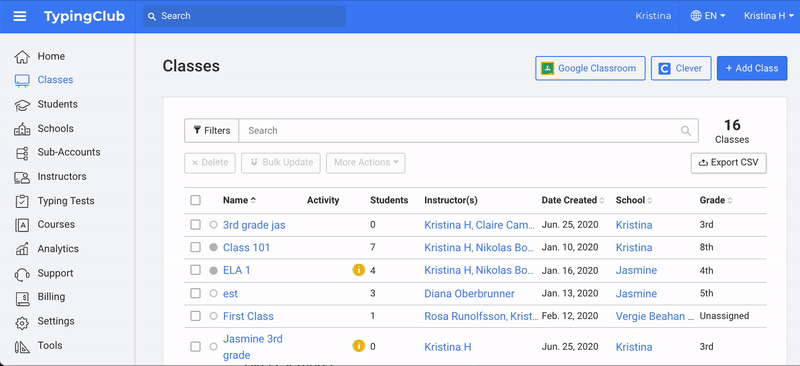
Note:The dependent course will not appear on the student dashboard until they have finished the prerequisite in its entirety.