
- Home
- User guide
- Class management
- Student management
- Reports
- Resources
- FAQ
-
Standards
Instructor password reset
Teachers set up their password on their own, and their passwords are not available to view by account administrators. If you are a teacher and you forgot your password, you can choose one of the next options to retrieve it.
Account administrators can change instructor passwords:
- Go to Instructors.
- Click open the instructor's profile.
- Open the vertical ellipsis button (three dots).
- Click Change Password.
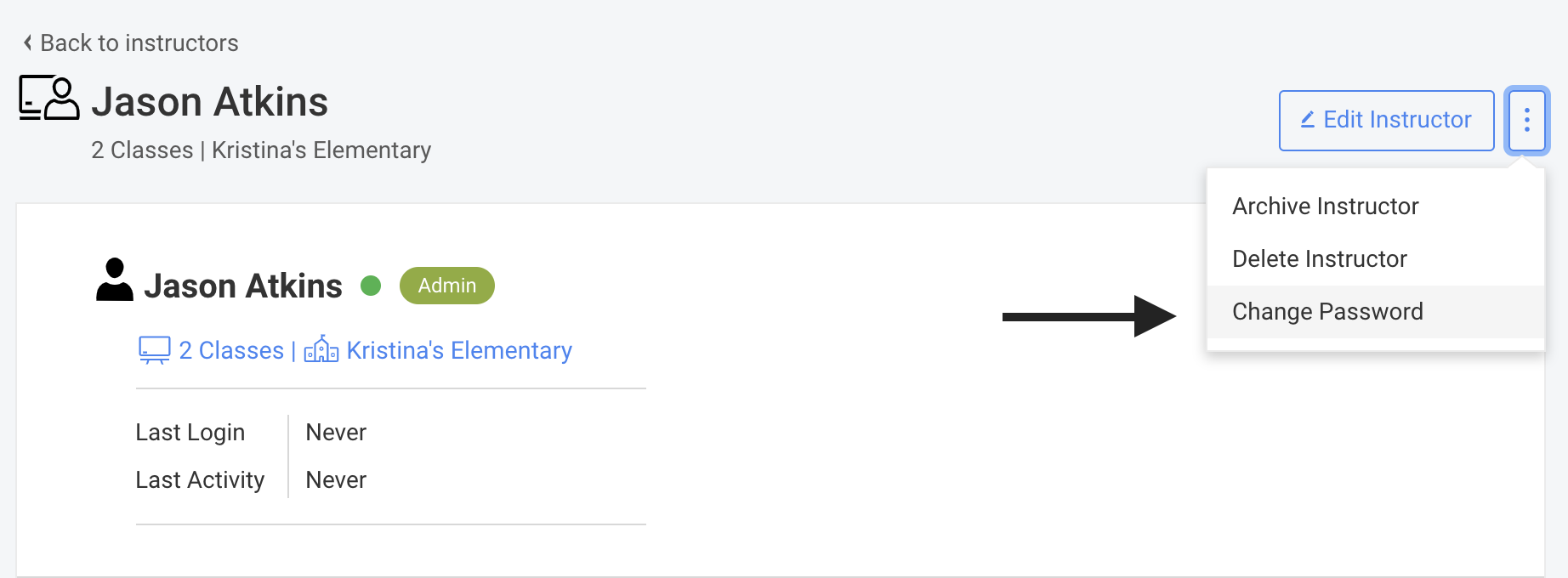
Admins and instructors can change their own passwords:
- Go to Settings.
- Open My Profile.
- Click Change Password.
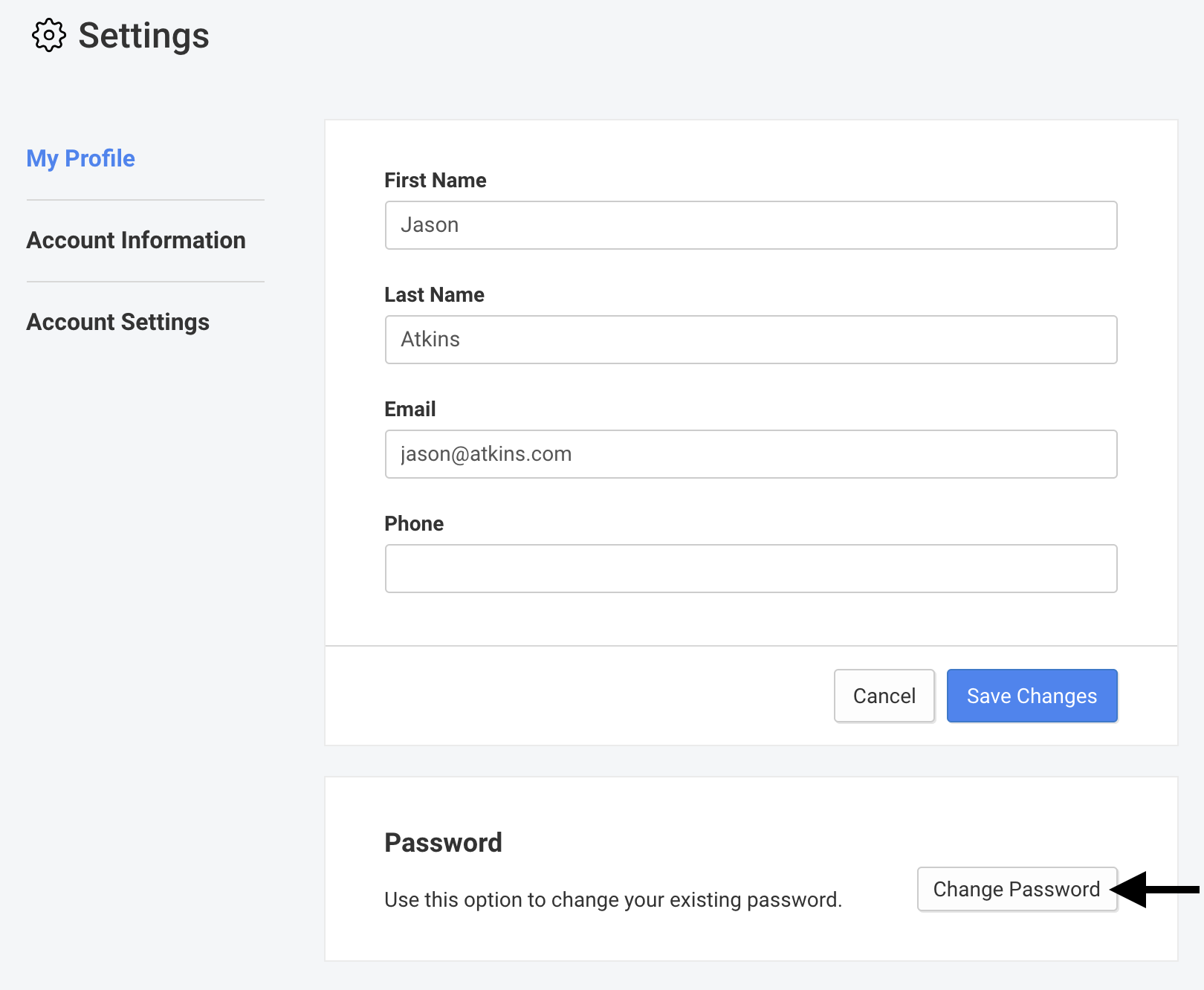
Admins and instructors can reset a forgotten password:
- Go to your school's unique login URL.
- Click Forgot Password.

Tip:
Instructor passwords must be 8 characters or more.