Typing accuracy
If you have a subscription to edclub's School Edition, you will have access to advanced reporting tools to monitor your students' progress in terms of accuracy. Accuracy is calculated in two ways:
- Accuracy: Accuracy shows the final accuracy while taking into account all corrections made during typing practice. This value is generally higher than the real accuracy.
- Real Accuracy: This is the raw, uncorrected accuracy. Even if the use of backspace is allowed, this value shows the percentage of text that was typed without any mistakes in the first place.
Both accuracy and real accuracy are calculated automatically. Real accuracy is considered to be a better indicator of students' typing skills.
School-based accuracy reports
To assess the typing accuracy of your school, go to Analytics Schools. There you can use the filters to view aggregate school data for a selected time frame, show the growth on detailed view, and export the report into a spreadsheet.
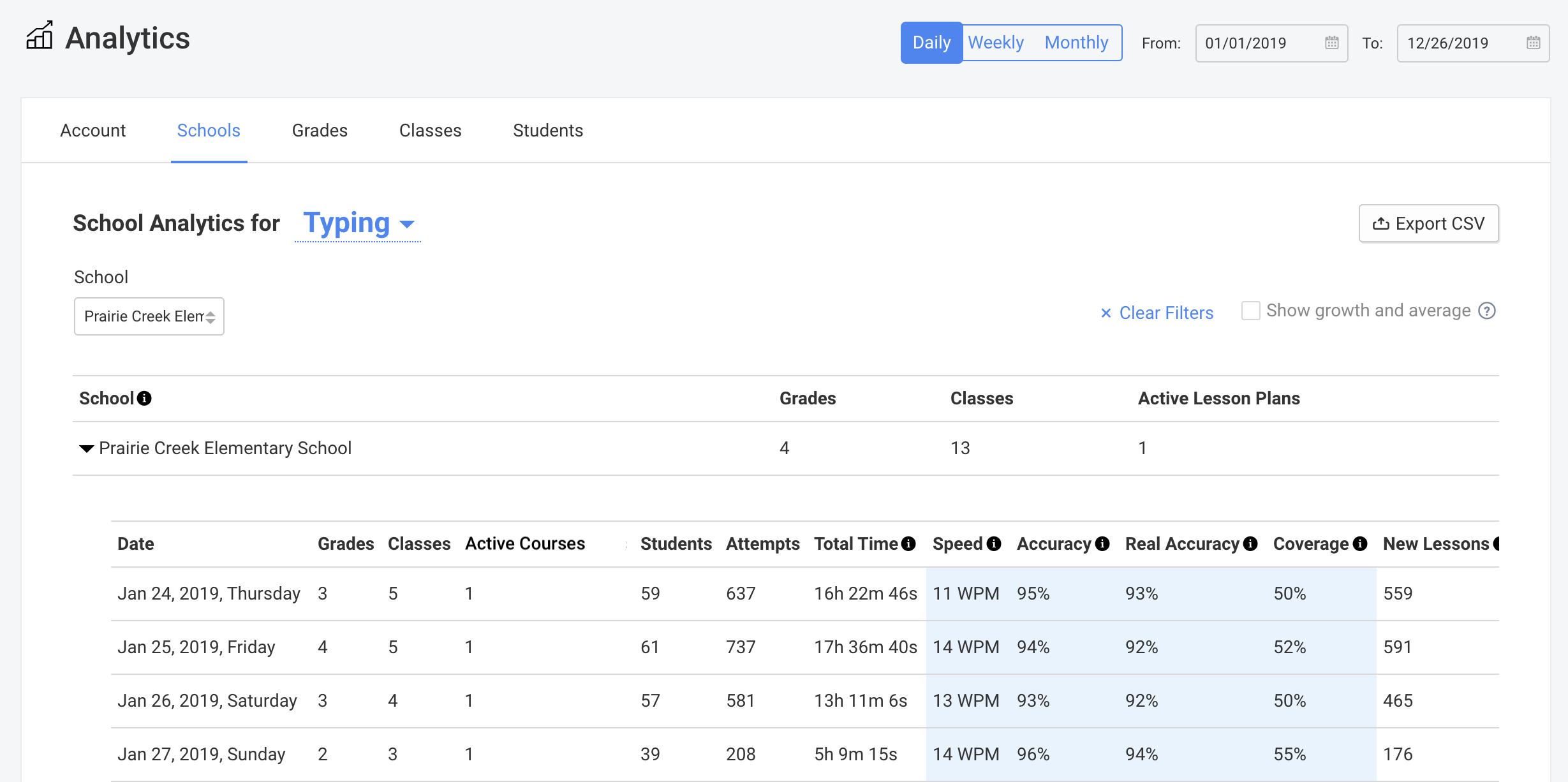
Class-based accuracy reports
This report allows you to track students' accuracy. It can be found by going to Classes Your class Reports Activity Summary Report. This report includes a range of data including the average accuracy per student. Teachers can run the report for any given time period. The activity sheet is exportable into a CSV file.
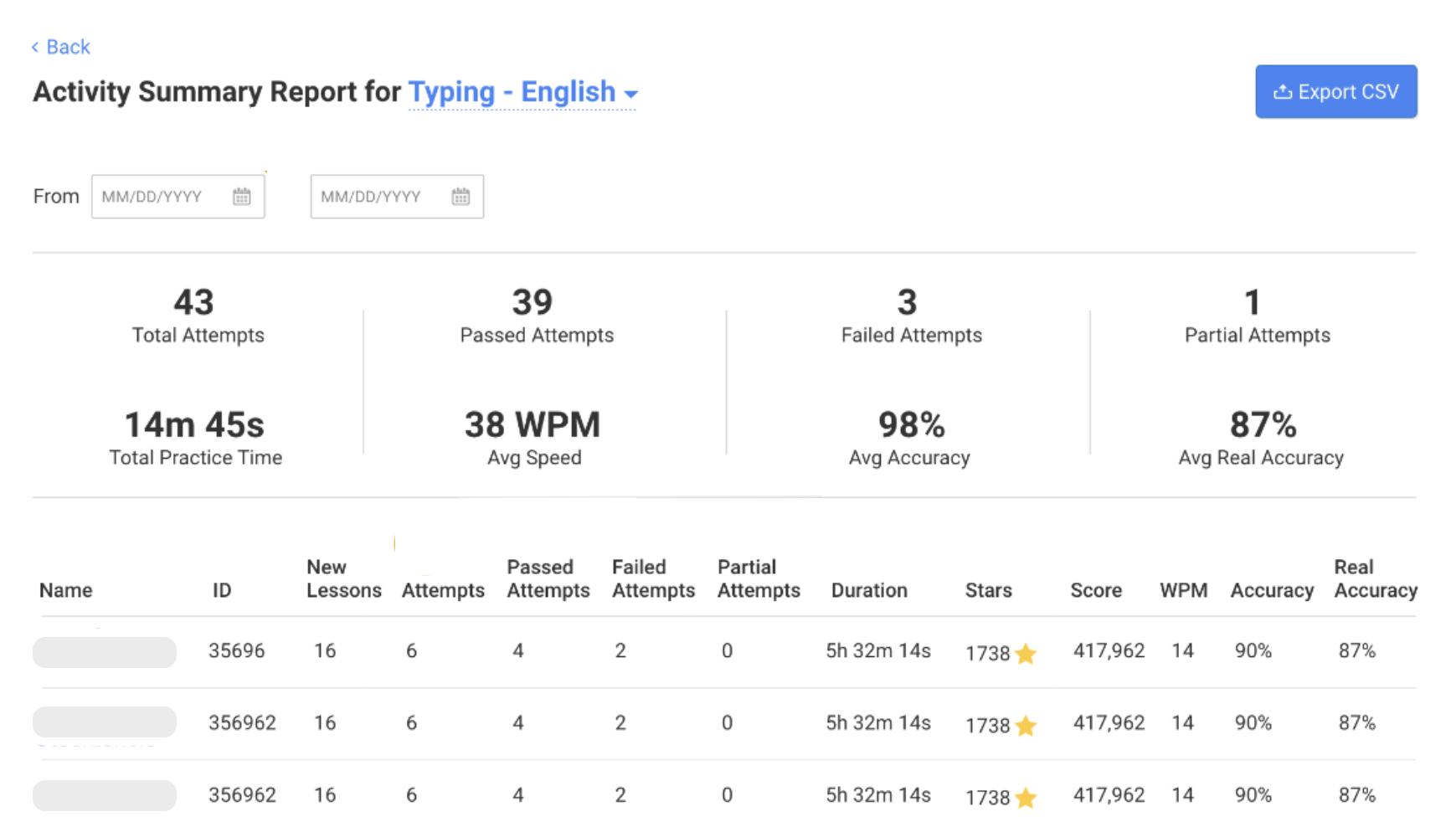
For more detailed information, go to Analytics Classes. There you can use the filters to view class data for a selected time frame, show the growth on detailed view, and export the report into a spreadsheet.
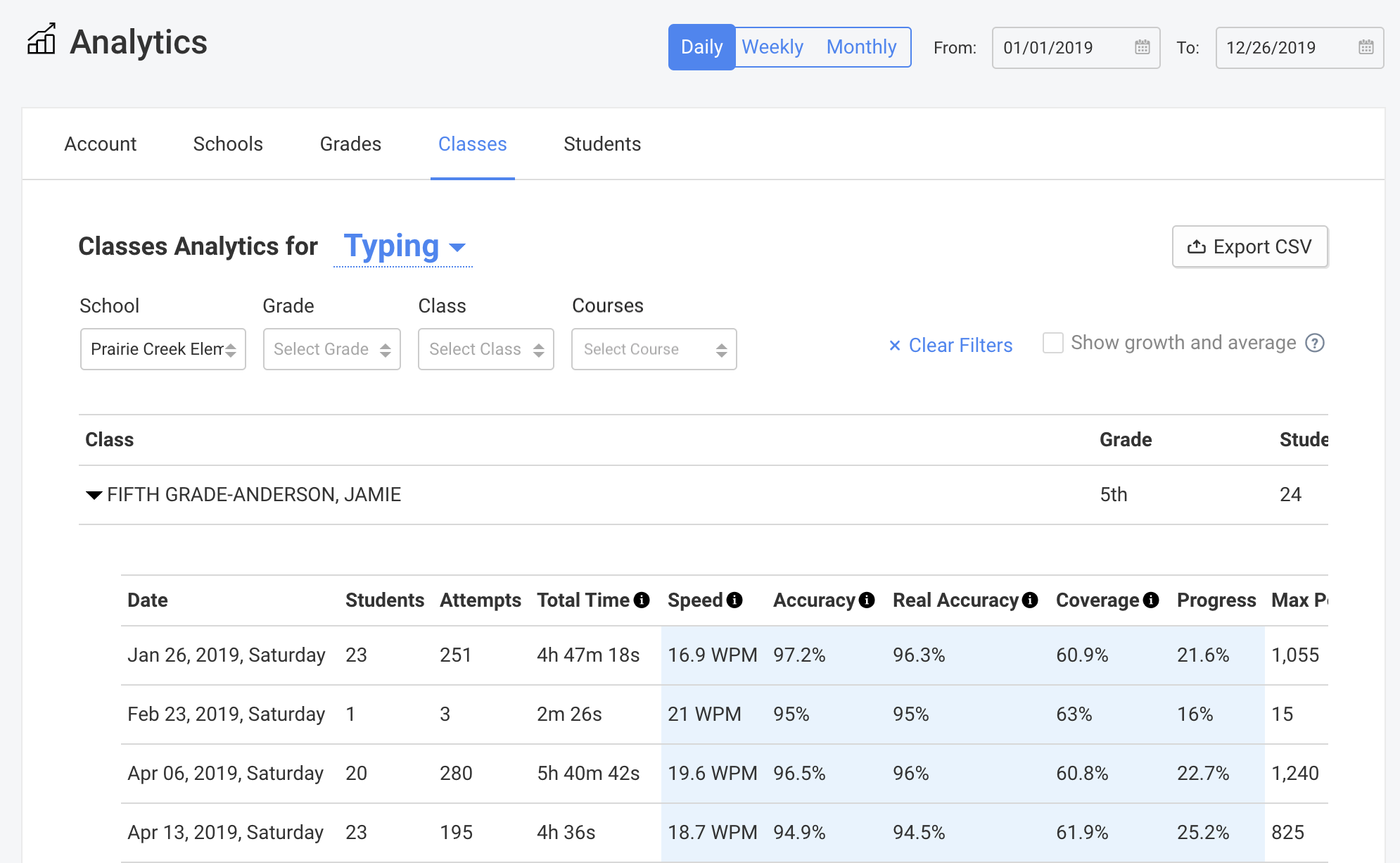
Course-based accuracy reports
This chart allows you to monitor the evolution of typing accuracy in your class. The report can be found by going to Classes Your class Reports Typing Stats Progress Overview. Click the Accuracy % box to view the evolution of typing accuracy on a given course in your class.

Student-based accuracy reports
This set of reports allows you to view the typing speed for an individual student. To view these reports, go to Students Your student Reports Typing Performance Analysis. Once on this page, scroll down to review the following charts:
- Progress Overview: Click the Accuracy % box to view the individual student's evolution of typing accuracy on a given course.
- Finger Mastery: The chart shows the accuracy for each individual hand and finger.
- Speed and Accuracy per Character: The chart displays student's most accurate and least accurate character.
