
- Home
- User guide
- Class management
- Student management
- Reports
- Resources
- FAQ
-
Standards
Built-in placement tests
For Typing Jungle and Grade-level Typing Courses grades 2 and above, teachers can utilize built-in placement tests to assess where students' current touch typing abilities are. Placement tests will unlock skills that students are already proficient in, however, students will not receive credit for unlocked lessons. Placement tests can be enabled for a course by following these steps:
- Go to Classes and open your class.
- Click Assignments.
- Find the course you would like to enable the placement test for in the list of courses assigned to your class and click Options.
- Click Enable Placement Test.
- Click Update Options to save your changes.
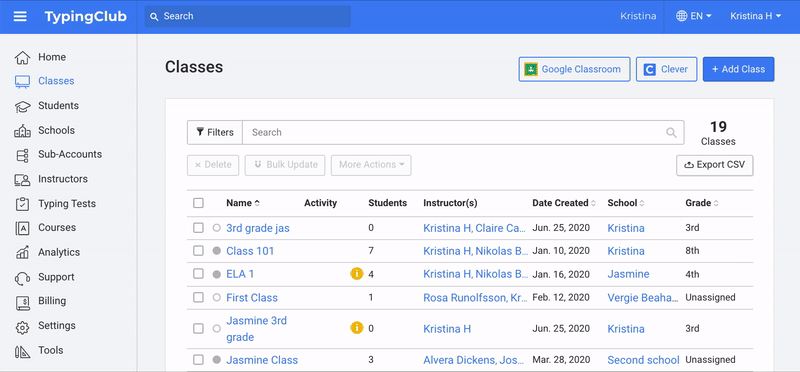
Students will see the option to take the placement test the next time they open the course.
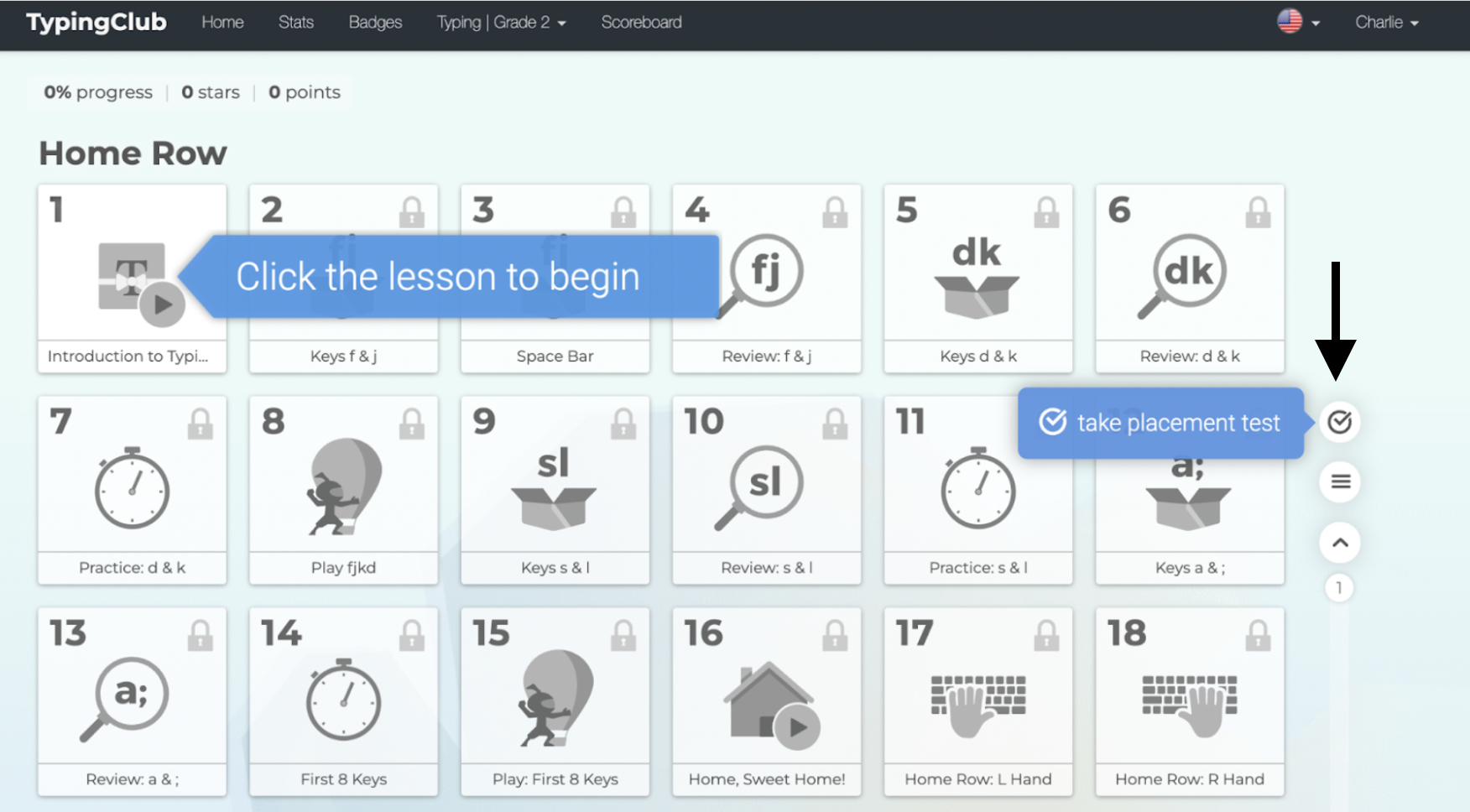
To view a student's placement test score, go to Students Your student Activity Log. Then select Placement Test from the dropdown. A class-wide placement test report is coming soon.